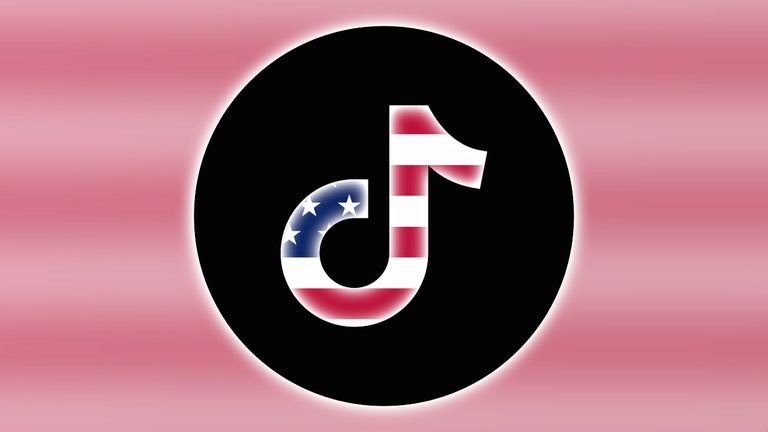InsertLearning: Insert Instructional Content on Any Web Page
InsertLearning is a free Chrome extension developed by InsertLearning that aims to save teachers and students time while keeping students engaged. With InsertLearning, teachers can easily insert questions, discussions, and insights directly into any website, turning it into an interactive learning experience.
Using the extension is simple. By clicking on the InsertLearning button, a toolbar appears at the top right of the window. From there, teachers can insert various elements into the website, such as questions, videos, sticky notes with embedded content, discussions, and highlights.
Inserting questions allows teachers to assess students' learning as they read through the website. Videos can be inserted to address different learning styles, and sticky notes with embedded content can provide interactive items for students. Discussions can be added to promote student learning from each other, and highlights can be used to emphasize important text.
Not only can teachers insert these elements, but students can also highlight text, insert sticky notes, and make annotations in real-time. This allows teachers to assess what students are learning and provides a collaborative learning environment.
Additionally, InsertLearning offers integration with Google Classroom. Teachers can assign lessons to their classes and even share them directly to Google Classroom, saving time and streamlining the workflow.
Overall, InsertLearning is a valuable tool for teachers looking to enhance the learning experience by inserting instructional content directly into any web page.